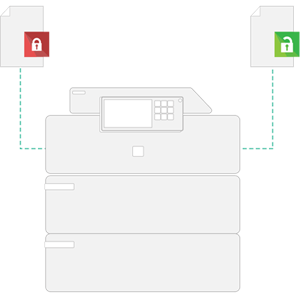
Efficiency, versatility, and affordability are all terms that business owners associate with printing. But what about security?
Secure printing is becoming a more important topic in our age of connectivity. The value of devices like printers and multifunction devices has gone up substantially thanks to their connective nature.
Being able to access them for smoother workflows, easier monitoring, and even remote maintenance makes for a very convenient experience. But print security has taken on a whole new meaning in this era. What’s the best way to secure a device or an entire fleet?
5 SIMPLE TIPS FOR IMPROVING PRINT SECURITY

Your printer represents a proven value generator for your business – if you use it properly, it can create immense returns by supporting workflows, helping with advertising, and more.
But it can also represent a gateway to your network that data thieves can use. By using these simple tips, you can close this opening and enjoy secure printing.
1 – USE STRONG PASSWORDS

Starting with the basics first, never underestimate the value of a strong password for your print fleet. These simple safeguards can function as a barrier against unauthorized access from people inside your facility and out.
Creating strong passwords means mixing up the characters between upper and lower case letters, as well as numbers and symbols. Not only should a person avoid familiar phrases, but they should also avoid familiar keyboard paths to make the password harder to crack.
Sometimes it’s better to have different passwords for each fleet or even each device. It may seem extensive, but this is exactly the type of approach that can prove most valuable.
2 – BE MINDFUL OF NETWORK CONNECTIONS

Even if a printer is secured with a proper password, it’s valuable to understand who is connecting to it and when. Sometimes this requires network configuration procedures, which can be handled in a few different ways.
Connectivity can be turned off in some cases by simply pressing the wifi button on the device. There’s also the option to go into the device’s software settings, or even the registry of the OS for advanced users.
Another simple way to shut off the possibility of connections is to simply shut off the entire device when it isn’t in use.
3 – SECURE THE PRINTER’S PORTS
It’s common for people to look for versatility when they buy a printer. After all, the more ports a printer has and the more connection options it has, the more value it could generate – right?
This is true, but it also means more opportunities for cyber threats to emerge. Rather than turning off a printer’s ability to connect entirely, the owner can close and open specific ports based on their needs at the time.
This allows the connective potential of the device to be used, but reduces the chance of hackers accessing through an avenue that was left open or left unmonitored.
4 – USE FIREWALLS AND UPDATE FIRMWARE

This is a two-part entry because both concepts provide similar functions. Firewalls provide all-purpose defenses that cover a variety of threats. They can be set up from individual systems, or they can be streamlined across the entire network via a managed IT setup.
Firmware updates are designed to provide device-specific fixes based on arising needs and recently discovered vulnerabilities. In an age where hackers are hard at work trying to crack defenses and find any opening they can to access a device and the network it’s attached to, regular updates are crucial.
This point also goes back to managed IT or managed print services. These services can streamline the update process, receiving and applying patches as soon as they’re available.
Given that cyber attacks can happen the same day that vulnerabilities are discovered or engineered, it’s crucial to get the protection as soon as possible to stay ahead of the constantly evolving threats out there.
5 – GET A MANAGED PRINT PARTNER

Rather than trying to apply managed print services through in-house staff, it’s often more helpful to get a managed services partner to bolster print security as well as efficiency.
Print experts know how to manage these devices in accordance with the needs of specific companies and industries. This is often more affordable and more convenient, as a company will be able to get hardware, software, support, and everything else they need from a single convenient provider.
This uniform approach also helps the partner get to know the company, reducing the chance of blind spots and oversights that could impact print security. A partnership between companies that are on the same page is the surest way to keep pages printing out while keeping security at optimal levels.
Ready to enjoy secure printing through managed services and a well-maintained network? Then contact Doing Better Business – we help you do better with print management, security, and efficiency.
Topics: Printing, secure documents, security, in house printing

